Builderius 1.0 Public Alpha has Been Released
July 24, 2024Almost a year ago, the Builderius team embarked on a journey to completely redevelop Builderius Builder. We recognized that while the old Builderius was uniquely powerful and flexible, it needed to be reimagined from the perspective of the end user, the workflow, and the overall experience.
For those who might be new to our journey, Builderius is currently undergoing a significant redevelopment centered around new workflows and an accompanying UI. What you’re seeing today is the result of that intensive rebuild process.
As we wrapped up work on this public alpha, we want to extend a huge thank you to all the developers who provided invaluable feedback, bug reports, feature requests, and tweaks during the developer preview phase. Your contributions have been instrumental in shaping this release. Not going to list names, but you know who you are. 🙂
Introducing Builderius 1.0
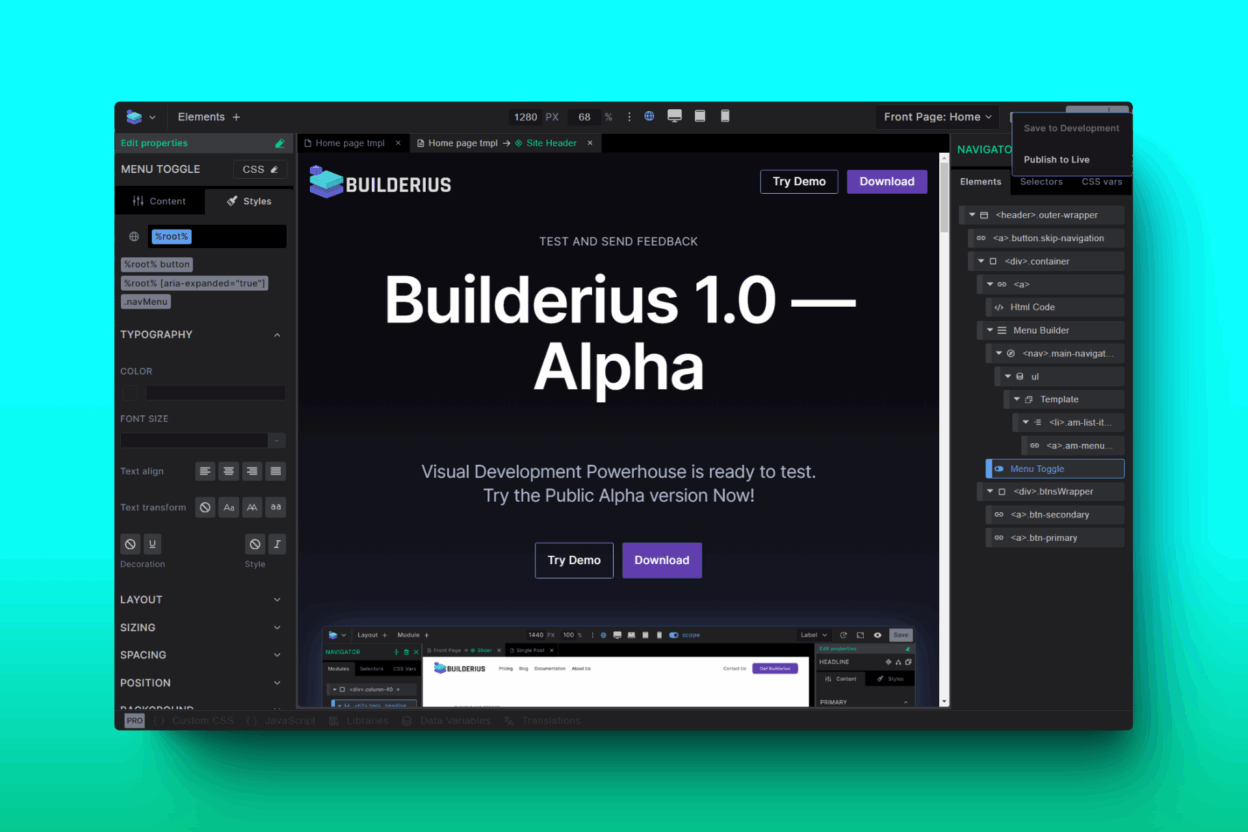
Today, we’re thrilled to present the public alpha release of the new and reimagined Builderius 1.0. While the core vision of Builderius remains the same—an ultimate Visual Development Environment that removes limitations imposed by similar tools—the new Builderius is fully focused on enhancing user experience, improving workflow, and lowering the learning curve.
What’s New in Builderius 1.0?
User Interface Our new user interface is designed to be both modern and immediately familiar. Based on developer feedback, we’ve moved the navigator to the right and settings to the left to better align with user habits and improve workflow.
Enhanced Workflows
- User-friendly components with properties
- Unmatched CSS capabilities
- Significant improvements over previous methods
- Now officially supports both site/theme building AND individual page editing
Key Features of the Alpha
Improved Element System
We’ve renamed “modules” to “elements” to align with naming conventions from other tools, improving clarity and learnability. The element workflow has been completely refined:
New and improved elements:
- Added the container element
- Updated section element to include an inner container element
- Improved element inserter with more compact spacing and better categorization
- Added favorites functionality – set your most-used elements at the top of the inserter
- When new elements are inserted, they scroll into view and receive focus for immediate styling
Better element management:
- Improved elements navigator with more compact spacing
- Delete-all-elements option with proper warning and confirmation
- Fixed “Button link” styling to work with the new CSS framework
- Image and HTML Code elements now work properly with SVG
- Changing HTML tags retains previously added classes and content
Full CSS Development Environment
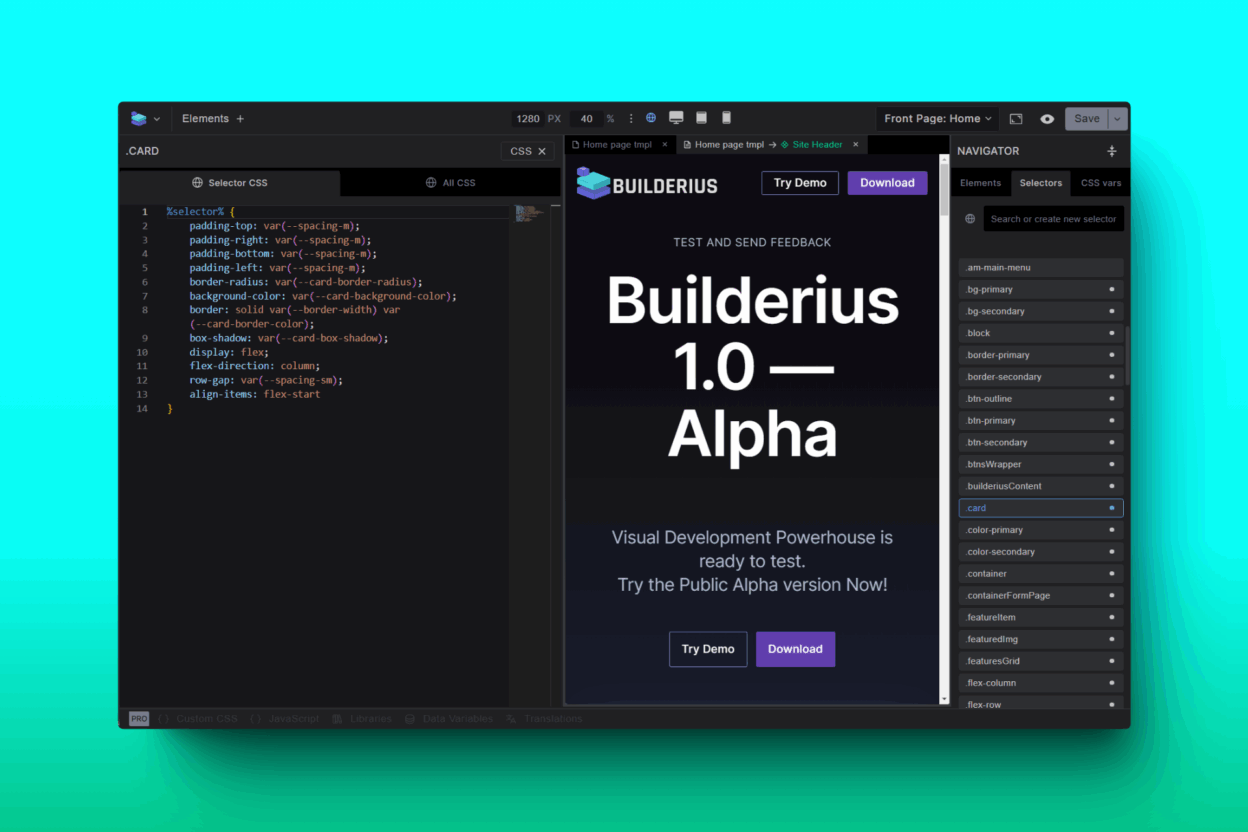
We are the only visual tool in the WordPress ecosystem that offers bidirectional sync between styling CSS with UI and coding it by hand. All the CSS at your fingertips.
Enhanced CSS workflows:
- Improved styling workflow across scopes – active selectors automatically available at template level
- Better styling workflow across breakpoints – active selectors available in all breakpoints
- More compact selectors panel showing more selectors in less space
- Fixed breakpoint-based overrides in both code mode and UI
- Improved class-based workflow for creating, selecting, styling, and removing classes
CSS Variables improvements:
- Better variable naming for improved grouping and consistency
- When new variables are created, they scroll into view and receive focus
- Categories collapse by default when variables panel opens
- More compact spacing for better overview
- Fixed field focus issues for smoother editing experience
Features include:
- CSS class-based workflows with global scope
- Support for any valid CSS selector
- Dynamic %root% and %selector% selectors
- Custom Media variables (e.g., –desktop, –tablet, –mobile)
- Full Selectors Manager and CSS Variable Manager
Enhanced CSS Framework
Theme settings? Where we’re going we don’t need theme settings. 🙂
Builderius ships with an expanded and improved CSS Framework that includes:
- Improved flexible typography scale aligned with popular tools like Utopia and Fluid Type Scale
- Added spacing scale and rounded corner scale
- Added common utility classes
- Better specificity handling to reduce conflicts
- More modular grid classes using variables
- Classless selectors that make elements look good out of the box
- A simple CSS tokens system
- Low specificity custom selectors
You can extend this framework to fit your needs or delete it completely and use your preferred framework you know and love.
Global Components
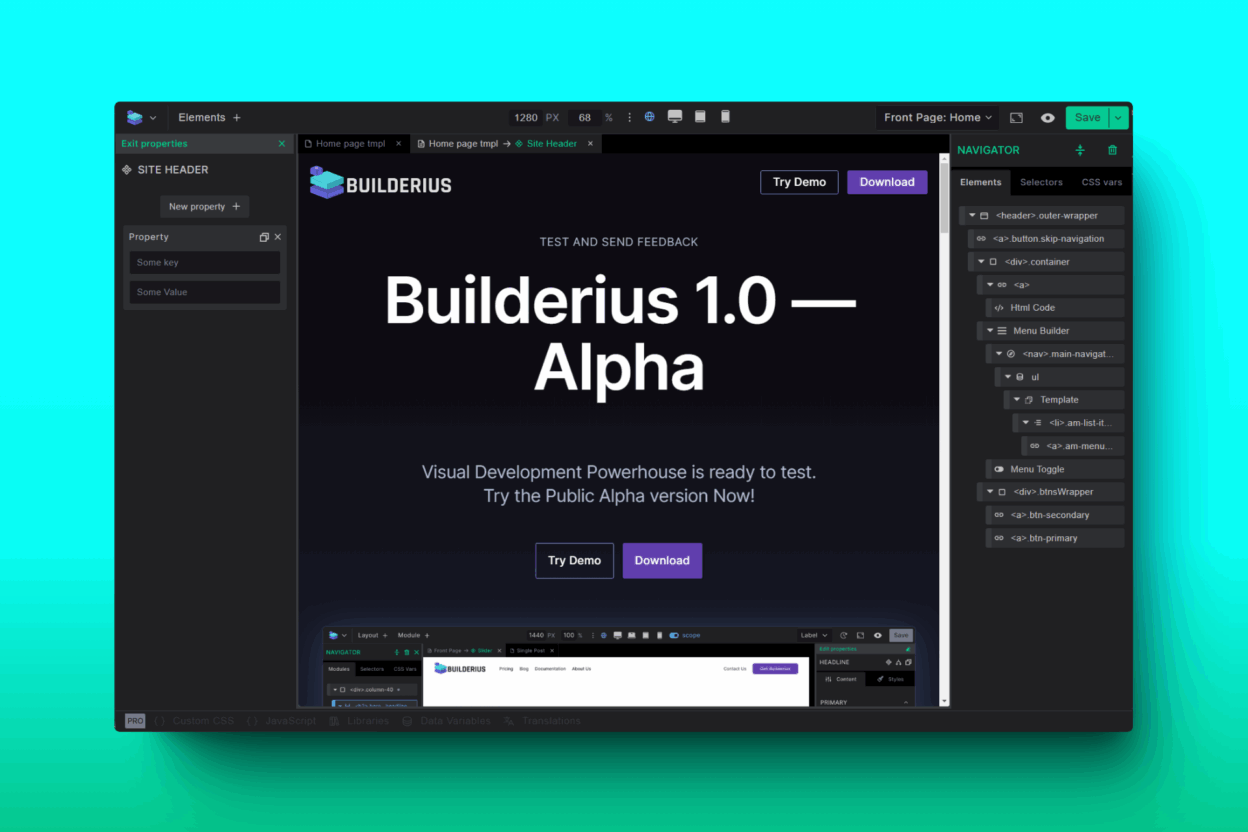
Builderius 1.0 Alpha includes improved components with properties:
- Site Header and Site Footer (moved to top of inserter, renamed from generic header/footer)
- Both components now include predesigned content that’s completely flexible
- Components can be edited in place without going to admin area
- Fixed selection issues – you can’t accidentally select elements inside components when not editing them
- Improved canvas tabs – active component tabs can be closed from within the tab
- Fixed navigator indentation issues when inserting elements near components
These components showcase the power they will bring when the Pro version is released which unlocks custom, nestable components with more property types.
Templates & Pages – Now a Complete Page Builder
In addition to being a site/theme builder, Builderius has now officially become a page builder:
Direct page editing:
- Edit pages and posts directly in Builderius
- “Edit in Builderius” button added to both Gutenberg and Classic editors
- Posts and pages list shows “Builderius” label when edited in Builderius
- New templates and pages automatically include site headers and footers (removable if needed)
Improved template system:
- Fixed template reassignment errors
- Better empty state messaging addressing common pain points
- “Applicants” renamed to “Preview content” for clarity
Enhanced Dynamic Data System
New dynamic data capabilities:
- Date dynamic data tag that formats based on WordPress global settings
- Post category names and links
- Post tag names and links
- Automatic featured image links for all sizes
- Fixed rendering issues with collection elements
- Dynamic data is no longer escaped by default
Tabbed Canvas Interface, Dynamic Data Previews
- Open multiple pages, templates, or components in tabs
- Switch between them effortlessly
- Change which pages or posts data will be used as preview for your templates
Publish Releases Straight from the Builder
Builderius has always had built-in staging, but previously, making a release required navigating to the admin area and following a multistep process. Now, our save button in the builder includes a publish option, allowing you to make quick releases straight from the builder.
Release improvements:
- Fixed issues with delete release icon visibility
- Added autoreleases functionality for smoother workflow
UI Cleanup and Polish
We’ve cleaned up the interface based on alpha feedback:
- Removed incomplete or Pro-only items from the top bar
- Removed incomplete breadcrumbs from under canvas
- Improved bottom bar tabs styling to clearly indicate Pro features
- Various minor tweaks for better overall clarity
In closing
There’s a lot more in this release, but this page is already quite long. We understand you might have stopped reading by now.
So, without further ado, here’s the video walkthrough that covers everything in detail.
Ready to try the public alpha? The journey continues, and we’re building it together.
Ready to try it out?
This public alpha represents months of development and refinement based on real developer feedback. Every improvement you see here came from someone taking the time to test, break things, and tell us what needed to be better.
The rebuild continues, and we’re building it together.

Ready to build like a professional?
Transform your WordPress workflow with professional-grade visual development. No more compromising between speed and quality.