Builderius Professional 1.0 Beta Release Notes
September 17, 2025The WordPress visual builder that changes everything. Builderius Pro 1.0 beta introduces professional visual development with complete HTML control, advanced dynamic content, custom components, and built-in staging workflows. Whether you’re building your first WordPress site or managing complex client projects, this release provides visual tools that grow with your needs.
What’s New in This Release
Builderius Free 1.1
- Compatibility with the new Pro version
- New Accessible Tabs Element now available
- Improved builder loading speed
- Optimized performance when working with many elements
- Reduced memory usage during editing sessions
- Enhanced responsiveness of the canvas and drag-and-drop interactions
- Faster switching between template tabs
- Improved stability when editing large, complex layouts
Builderius Pro 1.0
-
Full HTML Element Access – All HTML elements now available including
<header>,<main>,<article>,<section>,<aside>,<footer>, and custom elements -
Custom HTML Attributes – Add any HTML attribute including
aria-*,data-*, and custom properties through visual interface - Enhanced CSS Workflows – CSS scoping allows you to assign styles to global or current template
- Custom Breakpoint System – Create and manage custom responsive breakpoints
- Improved Template Conditions – Enhanced targeting and conditional logic for templates
User Interface Improvements
- Streamlined styling controls based on community feedback
- Enhanced element insertion workflow with the new Favorites column
- Improved CSS variable and classes picker with preview functionality
- Improvements to template conflicts state inside builder, clear messaging
- Improved distinction between editing component vs template
Custom Components
- Component Creation System – Convert any element or group into reusable components
- Component Properties – Define custom properties that become editable fields
- Component Variants – Create style variations using dynamic CSS classes
- Nested Components – Support for components within components
- Dynamic Property Binding – Connect component properties to GraphQL data sources
- Conditional display in components – Create components with logic using conditions
GraphQL Dynamic Data Engine
- GraphQL Editor – Complete GraphQL IDE with syntax highlighting and error detection
- WordPress Schema Integration – Full access to WordPress posts, pages, custom post types, taxonomies, users, options …
- Custom Field Support – Native integration with ACF, Meta Box, and WordPress custom fields
- Repeater Field Handling – Granular and easy access to complex repeater and flexible content fields
- Remote Data Sources – Query external APIs using WordPress HTTP functions
- Query Snippets Library – Pre-built queries for common WordPress data patterns
Advanced Template System
- Granular Template Conditions – Precise targeting based on post type, taxonomy, user role, and custom criteria
- Template Hierarchy Integration – Works within WordPress template hierarchy
- Multi-condition Logic – Complex conditional statements for template assignment
Complete HTML Element Access
Added support for all HTML elements through visual interface.
Structural Elements: <header>, <main>, <section>, <article>, <aside>, <footer>, <nav>, <div>
Form Elements: <form>, <fieldset>, <legend>, <input>, <textarea>, <select>, <option>, <button>, <label>
Interactive Elements: <details>, <summary>, <dialog>
Custom Elements: Support for any valid HTML element name with custom attributes
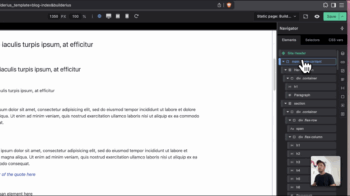
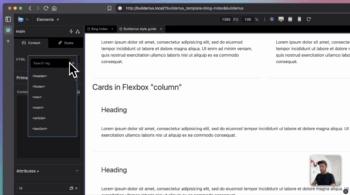
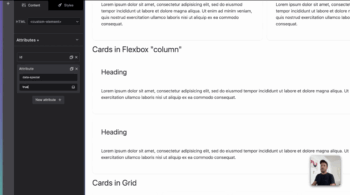
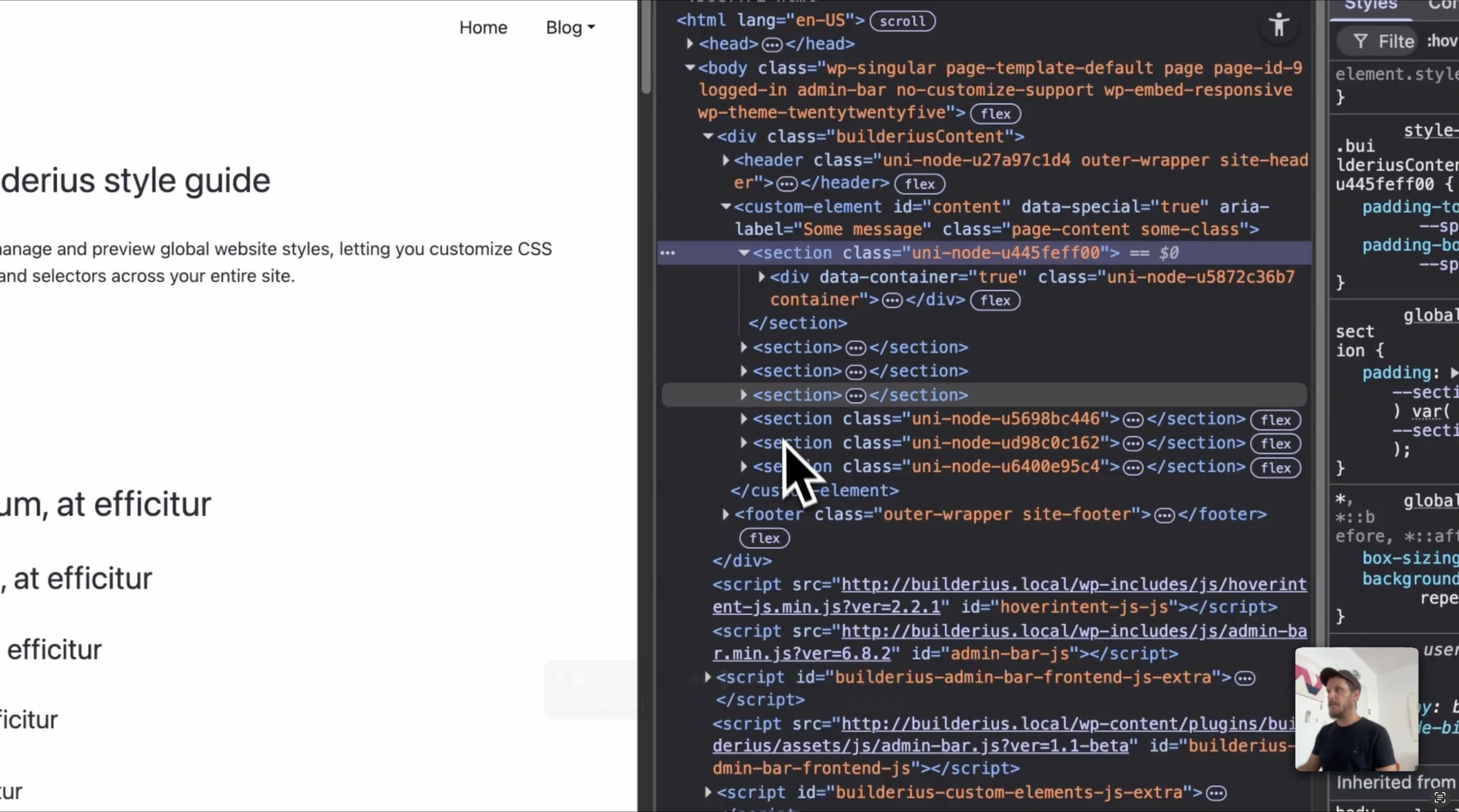
Custom Attribute System
Interface for adding any HTML attribute to elements:
- Accessibility attributes (
aria-*,role,tabindex) - Data attributes (
data-*for JavaScript integration) - Standard HTML attributes (
id,class,title,lang)
Why This Matters: Better search engine rankings, improved accessibility, and cleaner code that’s easier to maintain and debug.
Enhanced CSS Workflow System
Full featured styling system with multiple approaches for different needs and preferences.
Local Selector System
- Element Styling – Each element gets unique class with higher specificity for easy overrides
- Visual Property Controls – Color picker, typography settings, spacing controls, background options
- Responsive Controls – Breakpoint-specific styling with visual preview
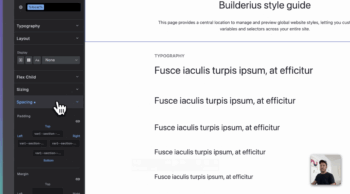
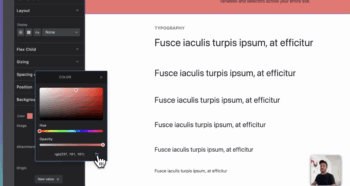
CSS Variables Integration
- Global and Template Scope – Visual interface for managing and using variables
- Local Override System – Override global variables at element level
Global Selectors System
- Hover Preview – Preview classes before applying to elements
- Class Library – Organized reusable styles across project,
- Class Management – Create, edit, and organize global styles
- All Selectors – Create, edit and use ANY valid selector right in the interface, no need for CSS code
- Selectors scoping – Create or override any global selector on template/page level
CSS Code Editor
- Code-Visual Sync – Changes in code editor reflect in visual controls and the other way too
- Multiple Coding Scopes – Local element, Global selector, Template-specific selector, All CSS
- Syntax Highlighting – Full CSS syntax support with error detection and auto complete
-
Dynamic Selectors – improved maintainability and portability of styles using
%local%(for elements),%selector%for all else. With autocomplete in the code editor. -
Tokenized breakpoints – Every breakpoint has a variable name
--desktop,--mobile,--my-breakpoint, allowing for easy global breakpoint changes in custom code
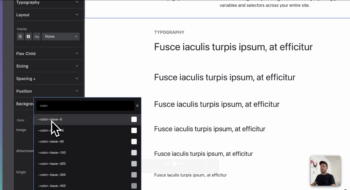
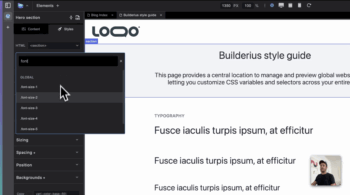
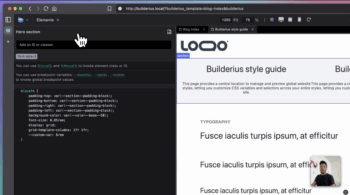
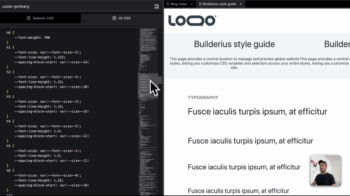
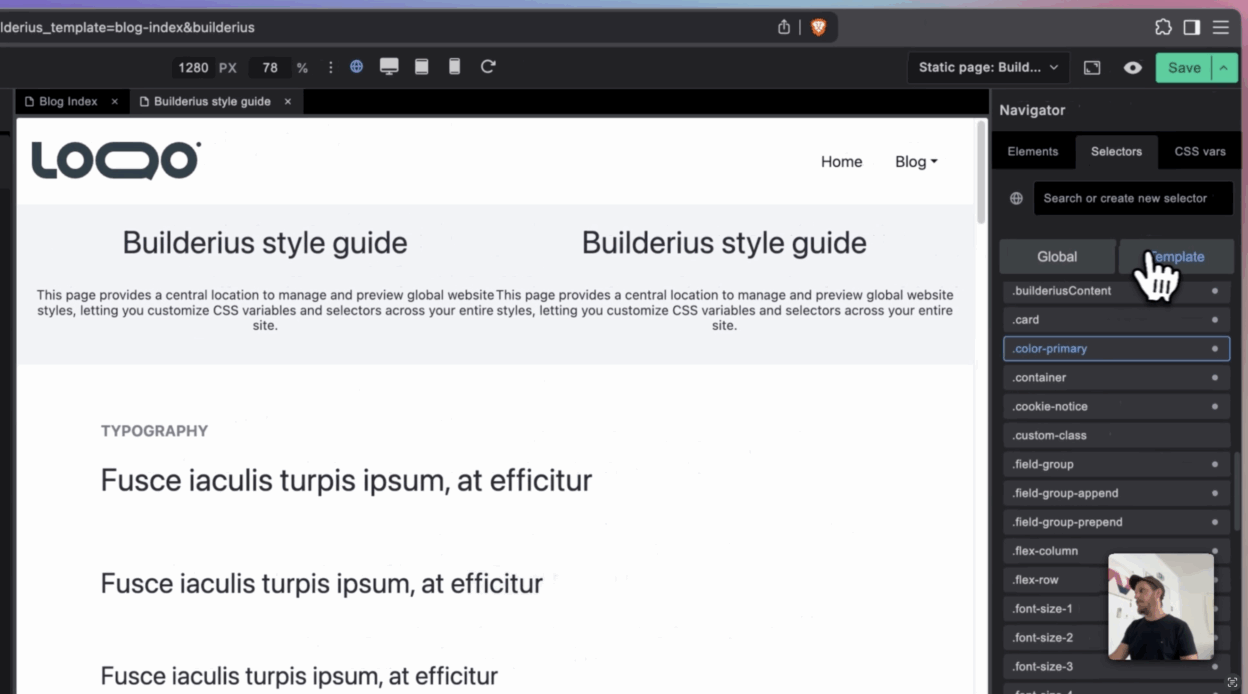
Dynamic Content Made Simple
Display WordPress content, custom fields, and even remote data without complex PHP coding and with unmatched granularity and power.
Built in GraphQL Editor
WordPress has powerful data capabilities hidden beneath the surface. Builderius makes this data accessible through an optimized GraphQL editor with intelligent autocomplete and optimized snippets for quick start.
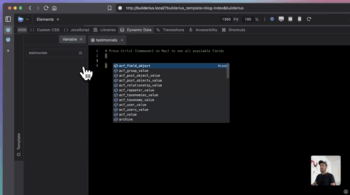
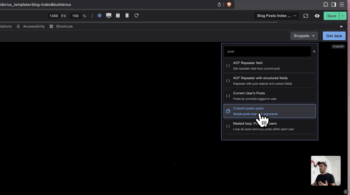
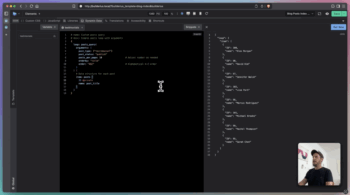
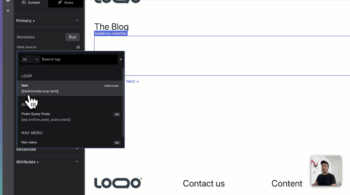
WordPress Content Queries
Query posts, pages, custom post types, and taxonomies using visual controls. The autocomplete shows exactly what data is available and how to access it.
Example: Custom Post Type Loop
{
posts_query(
arguments: {
post_type: "testimonial"
posts_per_page: 6
orderby: "date"
}
) {
post_title
post_content
author_name: meta(key: "author")
rating: meta(key: "rating")
}
}Custom Fields Integration
Works seamlessly with Advanced Custom Fields (ACF), Meta Box, and WordPress custom fields. Access repeater fields, image galleries, and complex data structures through the visual interface. Other vendors like Jet Engine or ACPT are not supported at the moment, but can in part be accessed using generic WordPress meta fields.
Remote Data Sources
Connect to external APIs and services using WordPress’s built-in functions or REST API endpoints. Display news feeds, product data, google sheets or any external content.
Getting Started: Use the snippet library for common queries, then customize with autocomplete guidance. No GraphQL experience required.
Build Once, Use Everywhere – Custom Components
Create reusable components that save time and ensure consistency across your sites.
Component Creation Made Visual
Build any design element – pricing cards, team member profiles, testimonials – then convert it into a reusable component through the visual interface.
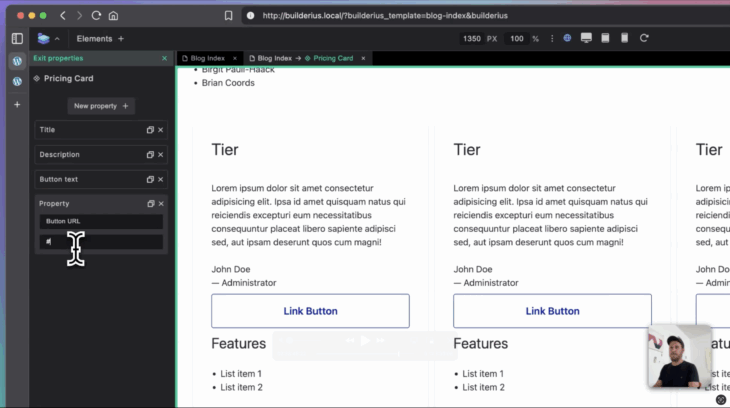
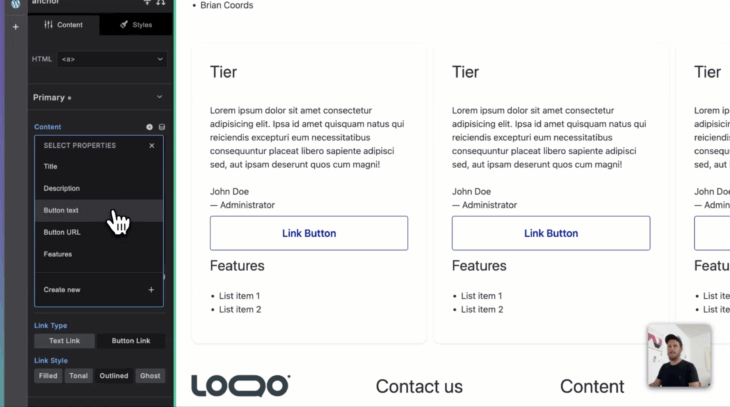
Properties That Become Form Fields
Define component properties like title, description, image, and links. These become easy-to-edit form fields when you use the component.
Create different styles of the same component using CSS classes. Make highlighted pricing tiers, featured team members, or any visual variation.
Component Variants
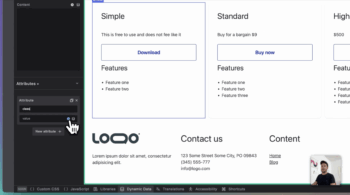
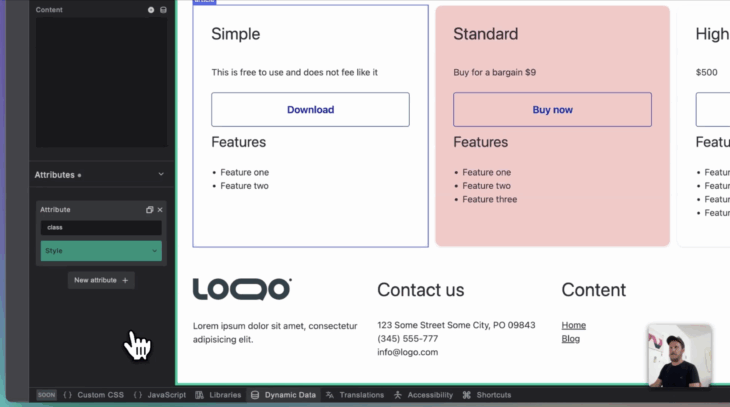
Dynamic Component Content
Connect components to your GraphQL queries for fully dynamic content. Build a team section component that automatically displays all team members from your custom post type.
Nested Components
Build complex layouts by nesting components within other components. Create page sections that contain multiple smaller reusable elements.
Time Saver: Build a pricing table once, use it on every relevant page. Update the component design and see changes across your entire site automatically.
Getting Started With Builderius Pro 1.0
For WordPress Beginners
- Start with Free: Install Builderius Free and explore HTML elements and basic styling
- Learn Visually: Use the visual controls to understand how websites are built
- Add Dynamic Content: Try simple post queries with the GraphQL editor
- Upgrade When Ready: Move to Pro when you need components and staging
For Experienced Developers
- Explore HTML Control: See how semantic markup is handled visually
- Test GraphQL Editor: Import your existing queries or build new ones with autocomplete
- Build Components: Convert existing templates into reusable components
- Implement Professional Workflows: Set up staging and version control
Learning Resources
- 45-Minute Video Walkthrough (embedded below) covers all features in detail
- Growing Documentation with examples and best practices
- Active Community of 2,000+ developers sharing knowledge and techniques
- Snippet Library for common use cases and quick starts
Migration Support
Moving from other WordPress page builders? Builderius works alongside existing tools, letting you migrate gradually without disrupting live sites.
Complete Feature Walkthrough
Watch the complete 45-minute demonstration covering all Builderius Pro 1.0 features:
This walkthrough shows every feature in action with real examples and practical use cases.
Download and Pricing Information
Builderius Free 1.0 is available through the WordPress plugin repository with core visual development features.
Get Builderius Pro: Available through builderius.io with immediate download and license activation. Take care to use the most recent Pro and Free.
Early Bird Pricing: Current lifetime license pricing ends October 1st. After launch, prices increase permanently for new customers.
30-Day Guarantee: All Pro plans include a full money-back guarantee for risk-free evaluation.
Technical Requirements
- WordPress Version: 5.0 or higher
- PHP Version: 8.0 – 8.2
- Modern Browser: Chrome, Firefox, or Edge for builder interface (avoid Safari for now)
- Recommended: WordPress 6.0+ and PHP 8.2 for optimal performance
Builderius Pro 1.0 beta represents a new approach to WordPress development – visual tools with professional capabilities, beginner-friendly interfaces with expert-level power, and workflows that scale from personal projects to enterprise implementations.
Ready to transform your WordPress development workflow? Start with the free version or jump directly to Pro with early bird pricing while it’s still available.

Ready to build like a professional?
Transform your WordPress workflow with professional-grade visual development. No more compromising between speed and quality.